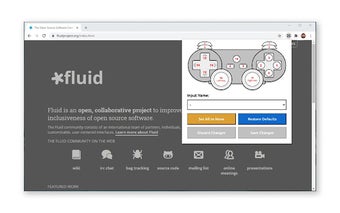Gamepad Navigator: A Chrome Extension for Game Controller Web Navigation
Gamepad Navigator is a Chrome extension developed by Fluid Project that provides users with the ability to navigate web pages and Chromium-based browsers using a game controller. This extension serves as an alternative to using a keyboard or mouse for browser navigation.
With Gamepad Navigator, users can utilize the various buttons and analog sticks on their gamepad to perform different types of navigation actions and browser functions. The configuration panel allows users to customize the inputs for each d-pad, thumbstick, button, and trigger.
To access the configuration panel, users can simply press the hotkey "Alt + Shift + G" on their keyboard.
This extension supports a wide range of actions, including clicking on elements, focusing on previous or next elements, scrolling in different directions, zooming in or out on web pages, opening new tabs or windows, closing current tabs or windows, switching between browser tabs or windows, navigating through browsing history, maximizing or restoring the size of the browser window, and reopening the last closed tab or window.